Articles
Streamradiox
Questions?
Getting started with Streamradiox beta
Hi, there! Welcome to Streamradiox. We're excited to have you here! Let's take a look to the main features of Streamradiox so you can get the most out of the product.
Please report bugs (there will be bugs) to help@streamradiox.com. We really appreciate this! If you need help troubleshooting, just send us a note and we'll be happy to help as quickly as we can.
Here are some tips to get you started:
Choose playlists
In the dashboard page of Streamradiox you'll find many playlists that we've curated for you. In order to listen to them, you click on each of the images and it will automatically start playing that playlist
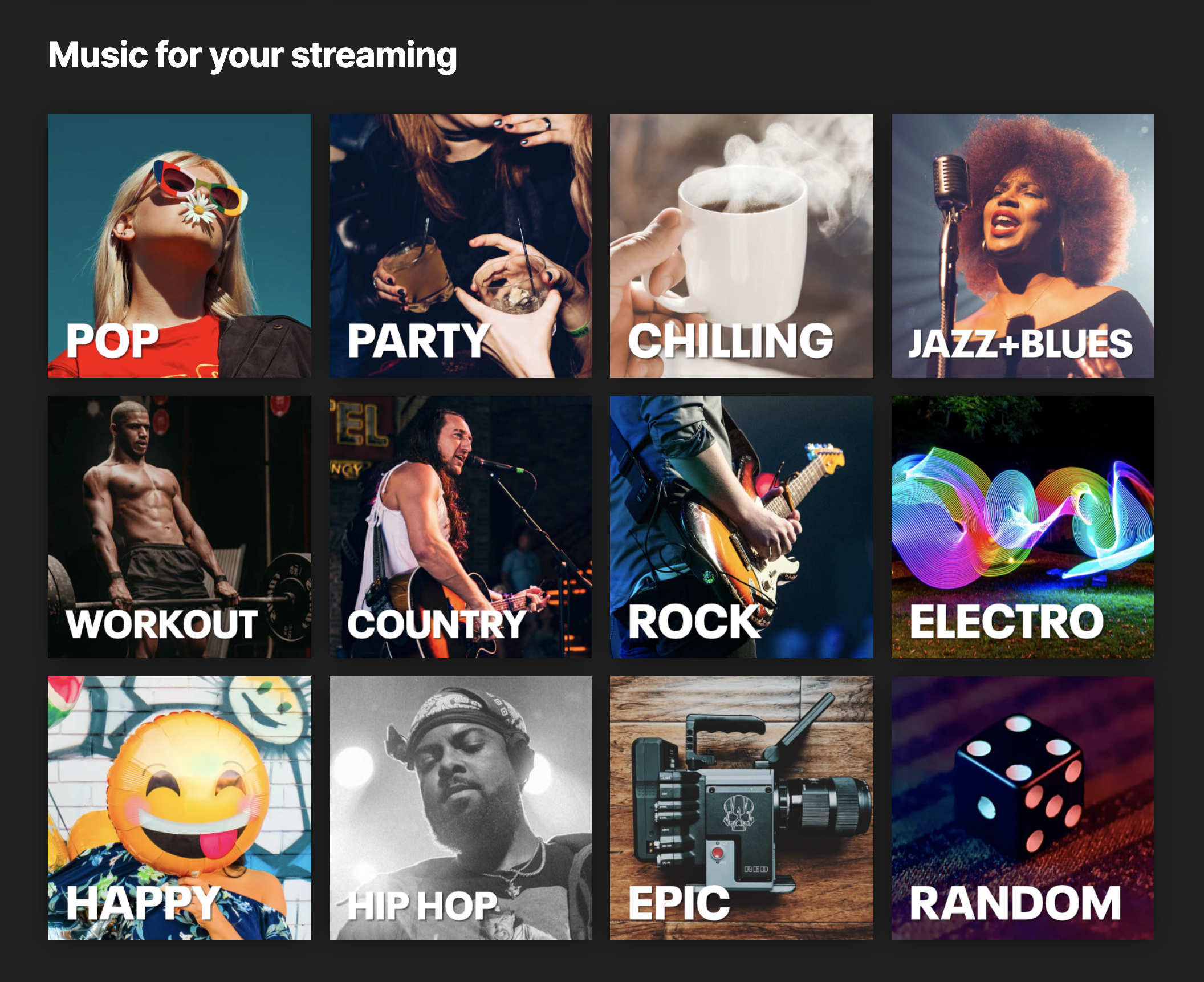
From this point, you don't longer need to go back to the dashboard page, you can easily change the playlist inside the playlist page by clicking in the dropdown menu
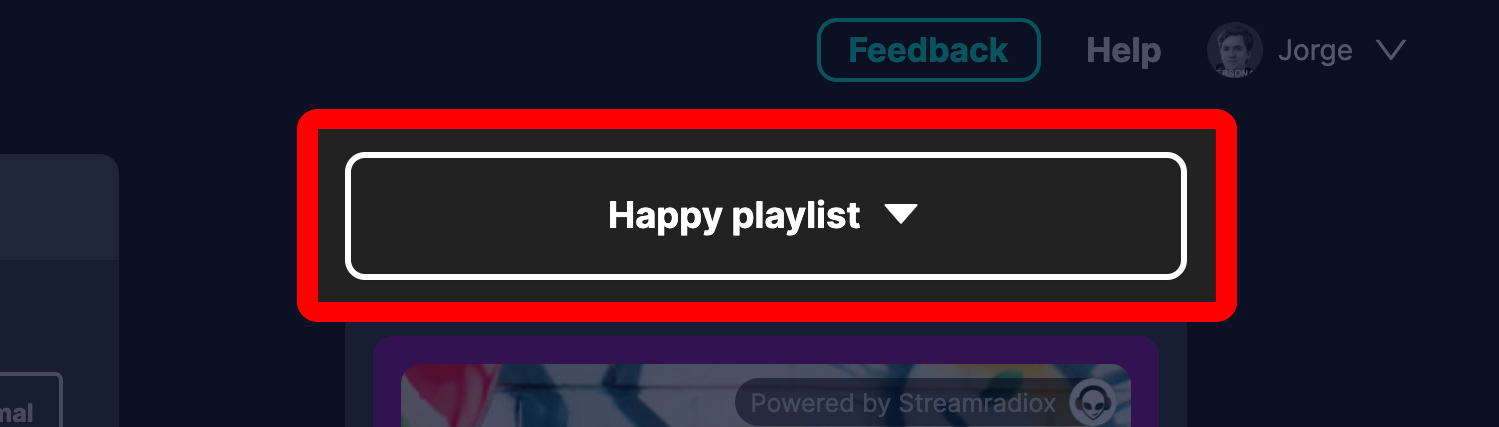
Add our player into OBS or Streamlabs
Our embedded player let's your audience see what's playing as well giving you an easy way to add our music directly into your stream.
Check our guidlines:
To embed the music player, click on "Embed music player" button and follow the instructions
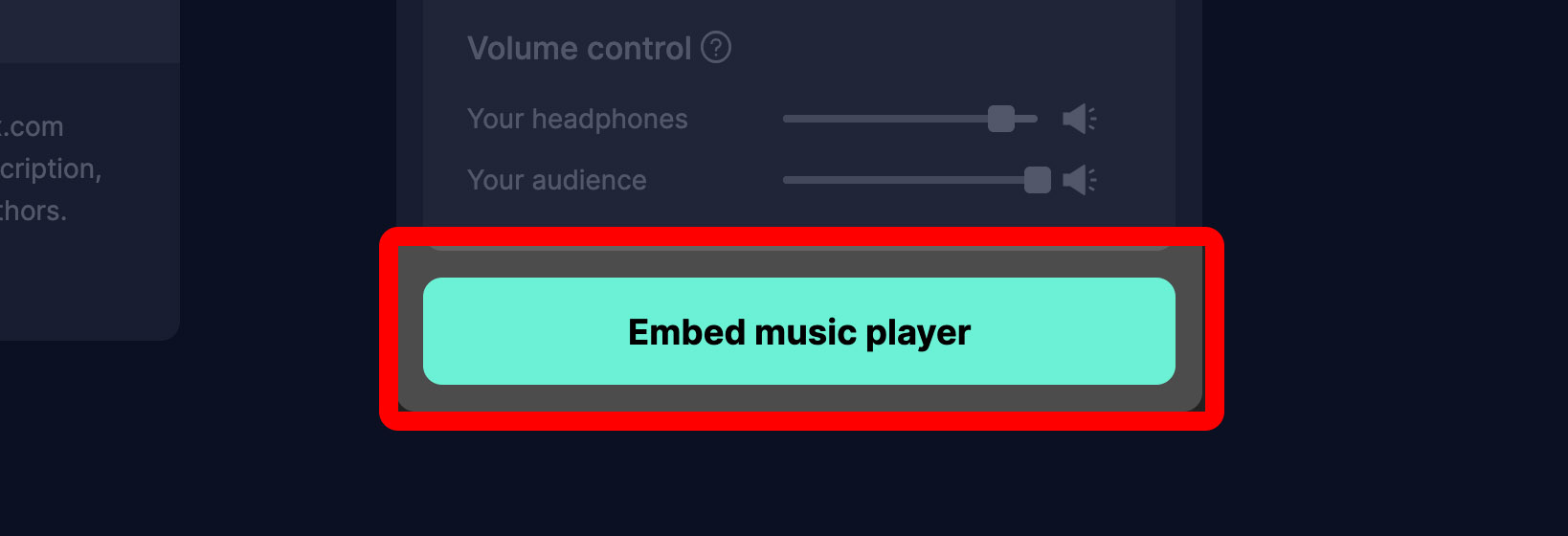
Customize the music player
You can bring your brand to life by customizing our music player. Just simply use the sidebar panel and start playing around with different options
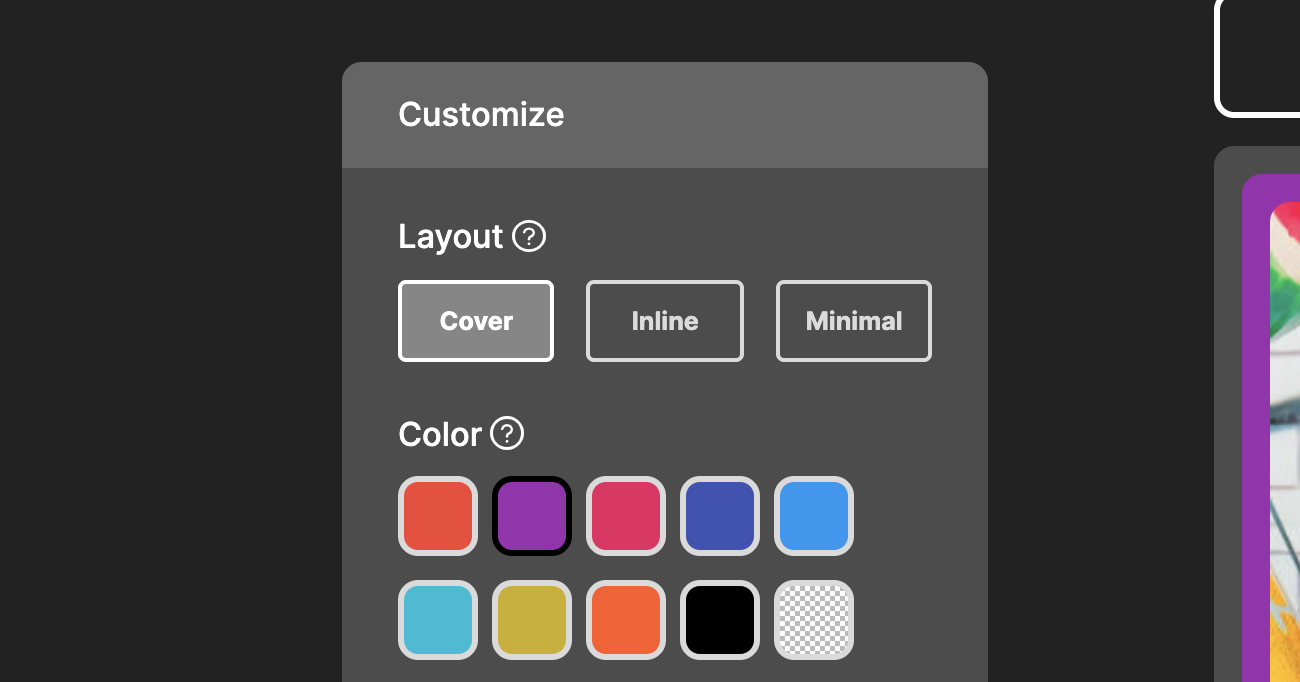
Control your stream on any device
Manage your music, volume, and playlists in real time straight from your phone. It's as simple as opening Streamradiox.com from your phone, open a playlist and start playing around with it
Share your feedback
There's a lot more to discover, so explore and let us know how to improve. Please send bugs to support@streamradiox.com and feature request or other thoughts to iwant@streamradiox.com. We truly welcome your feedback, and hope you find Streamradiox useful!
Thanks!
Streamradiox
Made with love from 🇺🇸 and 🇪🇸